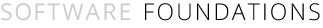QuickChickToolThe QuickChick Command-Line Tool
Overview
- Batch processing, compilation and execution of tests
- Mutation testing
- Sectioning of tests and mutants
quickChick -color -top Stack
Testing base...
or
Testing mutant 2 (./Exp.v: line 20): Plus-copy-paste-error
Let's take a closer look at the first one.
Testing base...
make -f Makefile.coq
make[1]: Entering directory '/home/lemonidas/sfdev/qc/_qc_stack-compiler.tmp'
COQDEP VFILES
COQC Exp.v
COQC Stack.v
COQC QuickChickTop.v
make[1]: Leaving directory '/home/lemonidas/sfdev/qc/_qc_stack-compiler.tmp'
Checking Exp.optimize_correct_prop...
+++ Passed 10000 tests (0 discards)
Checking Stack.compiles_correctly...
+++ Passed 10000 tests (0 discards)
All tests produced the expected results
Arithmetic Expressions
(*! Section arithmetic_expressions *)
Inductive exp : Type :=
| ANum : nat → exp
| APlus : exp → exp → exp
| AMinus : exp → exp → exp
| AMult : exp → exp → exp.
| ANum : nat → exp
| APlus : exp → exp → exp
| AMinus : exp → exp → exp
| AMult : exp → exp → exp.
Since exp is a simple datatype, QuickChick can derive a generator, a
shrinker, and a printer automatically.
Derive (Arbitrary, Show) for exp.
The eval function evaluates an expression to a number.
Fixpoint eval (e : exp) : nat :=
match e with
| ANum n ⇒ n
| APlus e1 e2 ⇒ (eval e1) + (eval e2)
| AMinus e1 e2 ⇒ (eval e1) - (eval e2)
| AMult e1 e2 ⇒ (eval e1) × (eval e2)
end.
match e with
| ANum n ⇒ n
| APlus e1 e2 ⇒ (eval e1) + (eval e2)
| AMinus e1 e2 ⇒ (eval e1) - (eval e2)
| AMult e1 e2 ⇒ (eval e1) × (eval e2)
end.
(The actual definition in the file Exp.v contains a few more
annotations in comments, defining a mutant. We will discuss
these annotations later in this chapter.
Now let's write a simple optimization: whenever we see an
unnecessary operation (adding/subtracting 0) we optimize it
away.
Fixpoint optimize (e : exp) : exp :=
match e with
| ANum n ⇒ ANum n
| APlus e (ANum 0) ⇒ optimize e
| APlus (ANum 0) e ⇒ optimize e
| APlus e1 e2 ⇒ APlus (optimize e1) (optimize e2)
| AMinus e (ANum 0) ⇒ optimize e
| AMinus e1 e2 ⇒ AMinus (optimize e1) (optimize e2)
| AMult e1 e2 ⇒ AMult (optimize e1) (optimize e2)
end.
match e with
| ANum n ⇒ ANum n
| APlus e (ANum 0) ⇒ optimize e
| APlus (ANum 0) e ⇒ optimize e
| APlus e1 e2 ⇒ APlus (optimize e1) (optimize e2)
| AMinus e (ANum 0) ⇒ optimize e
| AMinus e1 e2 ⇒ AMinus (optimize e1) (optimize e2)
| AMult e1 e2 ⇒ AMult (optimize e1) (optimize e2)
end.
Again, the actual definition in Exp.v contains again a few more
annotations in comments (another section annotation and another
mutant).
We can now write a simple correctness property for the optimizer,
namely that evaluating an optimized expression yields the same
number as evaluating the original one.
(*! QuickChick optimize_correct_prop. *)
QuickChecking optimize_correct_prop
+++ Passed 10000 tests (0 discards)
QuickChick Test Annotations
QuickChick (fun e ⇒ eval (optimize e) = eval e?).
Sections
(*! Section arithmetic_expressions *)
The second also includes an extends clause.
(*! Section optimizations *)(*! extends arithmetic_expressions *)
This signifies that this new block (until the end of the file, in this case, since there are no further section headers), also contains all tests and mutants from the arithmetic_expressions section as well.
quickChick -color -top Stack -s optimizations
Testing base...
make -f Makefile.coq
make[1]: Entering directory '/home/lemonidas/sfdev/qc/_qc_stack-compiler.tmp'
COQDEP VFILES
COQC Exp.v
COQC Stack.v
COQC QuickChickTop.v
make[1]: Leaving directory '/home/lemonidas/sfdev/qc/_qc_stack-compiler.tmp'
Checking Exp.optimize_correct_prop...
+++ Passed 10000 tests (0 discards)
... etc ...
Mutation Testing
(*! *)
| APlus e1 e2 ⇒ (eval e1) + (eval e2)
(*!! Plus-copy-paste-error *)
(*! | APlus e1 e2 => (eval e1) + (eval e1) *)
Let's break it down into its parts.
(*! *)
This is followed by the correct code. In our example, by the evaluation of APlus e1 e2.
(*!! Plus-copy-paste-error *)
(*! *)
| AMinus e (ANum 0) ⇒ optimize e
(*!! Minus-Reverse *)
(*!
| AMinus (ANum 0) e => optimize e
*)
This bug allows the optimization of 0-e to e instead of e-0 to e.
quickChick -color -top Stack -s optimizations
Testing mutant 0 (./Exp.v: line 35): Minus-Reverse
make -f Makefile.coq
make[1]: Entering directory '/home/lemonidas/sfdev/qc/_qc_stack-compiler.tmp'
COQDEP VFILES
COQC Exp.v
COQC Stack.v
COQC QuickChickTop.v
make[1]: Leaving directory '/home/lemonidas/sfdev/qc/_qc_stack-compiler.tmp'
AMinus (ANum 0) (ANum 1)
Checking Exp.optimize_correct_prop...
*** Failed after 13 tests and 4 shrinks. (0 discards)
Testing mutant 1 (./Exp.v: line 20): Plus-copy-paste-error
make -f Makefile.coq
make[1]: Entering directory '/home/lemonidas/sfdev/qc/_qc_stack-compiler.tmp'
COQDEP VFILES
COQC Exp.v
COQC Stack.v
COQC QuickChickTop.v
make[1]: Leaving directory '/home/lemonidas/sfdev/qc/_qc_stack-compiler.tmp'
APlus (ANum 1) (ANum 0)
Checking Exp.optimize_correct_prop...
*** Failed after 5 tests and 3 shrinks. (0 discards)
All tests produced the expected results
A Low-Level Stack Machine
Inductive sinstr : Type :=
| SPush : nat → sinstr
| SPlus : sinstr
| SMinus : sinstr
| SMult : sinstr.
| SPush : nat → sinstr
| SPlus : sinstr
| SMinus : sinstr
| SMult : sinstr.
Then we describe how to execute the stack machine.
Fixpoint execute (stack : list nat) (prog : list sinstr) : list nat :=
match (prog, stack) with
| (nil, _ ) ⇒ stack
| (SPush n::prog', _ ) ⇒ execute (n::stack) prog'
| (SPlus::prog', m::n::stack') ⇒ execute ((m+n)::stack') prog'
| (SMinus::prog', m::n::stack') ⇒ execute ((m-n)::stack') prog'
| (SMult::prog', m::n::stack') ⇒ execute ((m×n)::stack') prog'
| (_::prog', _ ) ⇒ execute stack prog'
end.
match (prog, stack) with
| (nil, _ ) ⇒ stack
| (SPush n::prog', _ ) ⇒ execute (n::stack) prog'
| (SPlus::prog', m::n::stack') ⇒ execute ((m+n)::stack') prog'
| (SMinus::prog', m::n::stack') ⇒ execute ((m-n)::stack') prog'
| (SMult::prog', m::n::stack') ⇒ execute ((m×n)::stack') prog'
| (_::prog', _ ) ⇒ execute stack prog'
end.
Given the current stack (a list of natural numbers) and the
program to be executed, we will produce a resulting stack.
Now we can compile expressions to their corresponding
stack-instruction sequences.
- If prog is empty, we return the current stack.
- To Push an integer, we cons it in the front of the list and execute the remainder of the program.
- To perform an arithmetic operation, we expect two integers at the top of the stack, operate, push the result, and execute the remainder of the program.
- Finally, if such a thing is not possible (i.e. we tried to perform a binary operation with less than 2 elements on the stack), we ignore the instruction and proceed to the rest.
Fixpoint compile (e : exp) : list sinstr :=
match e with
| ANum n ⇒ [SPush n]
| APlus e1 e2 ⇒ compile e1 ++ compile e2 ++ [SPlus]
| AMinus e1 e2 ⇒ compile e1 ++ compile e2 ++ [SMinus]
| AMult e1 e2 ⇒ compile e1 ++ compile e2 ++ [SMult]
end.
match e with
| ANum n ⇒ [SPush n]
| APlus e1 e2 ⇒ compile e1 ++ compile e2 ++ [SPlus]
| AMinus e1 e2 ⇒ compile e1 ++ compile e2 ++ [SMinus]
| AMult e1 e2 ⇒ compile e1 ++ compile e2 ++ [SMult]
end.
In the compilation above we have made a rookie compiler-writer
mistake. (Can you spot it without running QuickChick?)
The property we would expect to hold is that executing the
compiled instruction sequence of a given expression e, would
result in a single element stack with eval e as its only
element.
Definition compiles_correctly (e : exp) := (execute [] (compile e)) = [eval e]?.
(*! QuickChick compiles_correctly. *)
(*! QuickChick compiles_correctly. *)
===>
QuickChecking compiles_correctly
AMinus (ANum 0) (ANum 1)
*** Failed after 3 tests and 2 shrinks. (0 discards)
Fixpoint compile (e : exp) : list sinstr :=
match e with
| ANum n ⇒ [SPush n]
(*! *)
| APlus e1 e2 ⇒ compile e2 ++ compile e1 ++ [SPlus]
| AMinus e1 e2 ⇒ compile e2 ++ compile e1 ++ [SMinus]
| AMult e1 e2 ⇒ compile e2 ++ compile e1 ++ [SMult]
(*!! Wrong associativity *)
(*!
| APlus e1 e2 => compile e1 ++ compile e2 ++ SPlus
| AMinus e1 e2 => compile e1 ++ compile e2 ++ SMinus
| AMult e1 e2 => compile e1 ++ compile e2 ++ SMult
*)
end.
quickChick -color -top Stack -s stack
Testing base...
make -f Makefile.coq
make[1]: Entering directory '/home/lemonidas/sfdev/qc/_qc_stack-compiler.tmp'
COQDEP VFILES
COQC Exp.v
COQC Stack.v
COQC QuickChickTop.v
make[1]: Leaving directory '/home/lemonidas/sfdev/qc/_qc_stack-compiler.tmp'
Checking Stack.compiles_correctly...
+++ Passed 10000 tests (0 discards)
Testing mutant 0 (./Stack.v: line 33): Wrong associativity
make -f Makefile.coq
make[1]: Entering directory '/home/lemonidas/sfdev/qc/_qc_stack-compiler.tmp'
COQDEP VFILES
COQC Stack.v
COQC QuickChickTop.v
make[1]: Leaving directory '/home/lemonidas/sfdev/qc/_qc_stack-compiler.tmp'
AMinus (ANum 0) (ANum 1)
Checking Stack.compiles_correctly...
*** Failed after 5 tests and 6 shrinks. (0 discards)
Testing mutant 1 (./Exp.v: line 20): Plus-copy-paste-error
make -f Makefile.coq
make[1]: Entering directory '/home/lemonidas/sfdev/qc/_qc_stack-compiler.tmp'
COQDEP VFILES
COQC Exp.v
COQC Stack.v
COQC QuickChickTop.v
make[1]: Leaving directory '/home/lemonidas/sfdev/qc/_qc_stack-compiler.tmp'
APlus (ANum 0) (ANum 1)
Checking Stack.compiles_correctly...
*** Failed after 5 tests and 2 shrinks. (0 discards)
All tests produced the expected results
We can see that the main property succeeds, while the two mutants (the one
in arithmetic_expressions that was included because of the extension
and the one in stack) both fail.
QuickChick Command-Line Tool Flags
(* 2024-12-27 01:36 *)